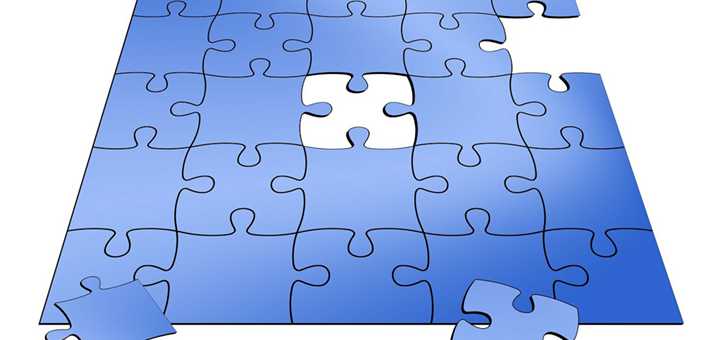This Was Part of Your Podcast—Put It Back Where It Belongs
If you record and/or master your podcast in mp3 format allow me to spend the next few minutes convincing you to never do it again. Instead, I hope to persuade you to record everything associated with your podcast in wav format and only convert from wav to mp3 when you’re ready to upload an episode to your server.
The mp3 format is so prevalent on the web that it’s easy to think of it as a file format all its own like docx or xls. It’s not. The mp3 format was designed to shrink large audio files generated in, say, wav format to make it convenient to transfer and store them. Converting a large audio file to an mp3 was supposed to be the final step in your production workflow.
And I Care Because…?
You should care because when you convert a wav file into an mp3 you throw away audio information that’s in your original file. True, it’s information the ear and brain don’t process well and, in theory, a typical listener never hears the difference. This technique of throwing away invisible audio information works just fine.
Until it doesn’t.
Things fall apart when you edit an mp3 and then save it as an mp3 again. Each time you save a file in mp3 format you throw away a little more information. So, the first save throws away the audio information we don’t hear. But the second save throws away some information we sort of hear. And the third save is flirting with information we can hear.
I’ll Be Careful So It Doesn’t Happen to Me
Careful or not, it’s easy to run into problems:
- you record your episode and save it as an mp3; there goes that audio information that won’t make a difference;
- you listen to your episode and spot something you need to edit. That leads to save number two;
- you were in a hurry and didn’t equalize and compress your episode, so you go back and do it now. Save number three;
- still in a hurry, you messed up the previous step so you fix it. Save number four.
And, this doesn’t take into account the fact that you might, over the course of repeated listening, find an edit you need to make that you didn’t catch the previous time. Ask any audio pro and you’ll discover that these post-production events fall well within the boundaries of the normal state of affairs. Unfortunately, each of of these saves has cost you a bit more audio quality.
It’s an Easy Fix
Here’s a much safer work flow that protects the quality of your work:
- record your show as a wav file. (You can use aiff, however wav has become the broadcast industry standard: 44100Hz sample rate, 2 channels, 16- or 32-bit are the typical settings.) The wav format is lossless. It keeps all the information in the original audio. In return, wav files are huge compared to mp3s files (in my work I’ve found an 18 to 1 ratio is not uncommon);
- make all your changes to your wav file. Save changes in the wav format. When you’re done, label that file as your master copy. Now convert the master copy as mp3. That’s what you post to your server;
- if you need to re-edit or regenerate your episode, go back to the master (wav) version, duplicate it, fix it and convert the edited file to an mp3. When everything sounds good, delete your old master copy and save the newly-edited version as your new master copy.
Wait a Minute
Okay, you’ve got me. If you record in wav format that means you won’t be able to use your favorite record-it-and-upload-it-all-in-one-step podcasting software any more.
That’s an added plus.
Good audio practice includes equalizing, compressing and limiting your show so it sounds crisp, clean and punchy when listened to through earbuds on a smartphone,. One-step recording and uploading your show may save you time, but only at the expense of delivering a quality product to your listeners. If you’ve been following podcasting news these past two weeks, then you know that major radio station owners are upping their participation in the podcasting arena. They will observe good audio production practice and, like it or not, we will have to observe it, too.
There’s no time like the present to start, especially when mastering in wav format is a simple step you can take to produce noticeable results.
If you have a production question leave me a comment or contact me here. If I can’t answer it I’m sure one of my readers can.